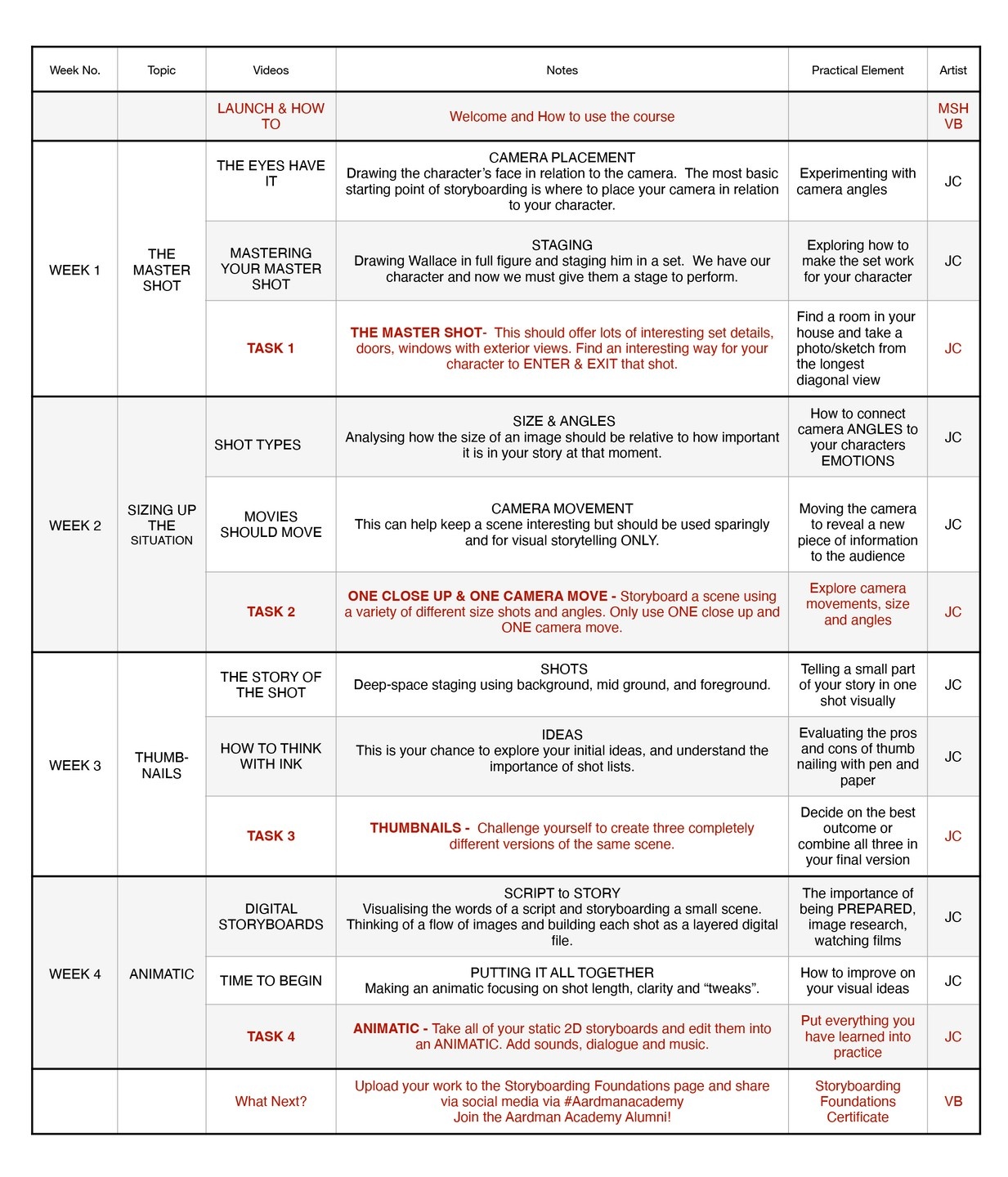A four-week online programme with practical masterclasses, weekly tasks, and online community covering everything you need to know about the core principles of storyboarding with senior Storyboard Artist Jay Clarke.
Course Outline
Each week senior storyboard artist Jay Clarke will lead you through two filmed masterclasses that help you get storyboarding, with key instructions for everything you’ve ever wanted to know about storyboarding and its core techniques and skills. You will be given a weekly task to respond to the lessons you have learnt that you can upload and share with the Aardman Academy through a dedicated online community.
Meet Your Tutor
Jay Clarke is a Storyboard Artist whose career began on the Oscar-winning “Wallace & Gromit & the Curse of the WereRabbit”. Other projects with Aardman include the “Shaun the Sheep” series and movie.
This background in animation led to his role as Lead Storyboard Artist for “The Grand Budapest Hotel”, which won Silver Bear at the Berlin Film Festival & Best Production Design Oscar. Jay storyboarded all of Wes Anderson’s next animated film “Isle of Dogs” a love letter to Japanese cinema and dogs!

At University he was awarded the “Nick Park Bursary for Excellence in Animation” and in 2014 was honoured by the Art Directors Guild of America. Jay has worked with studios as diverse as Warner Bros. to the newly established Netflix Animation. He has taught at various universities and festivals around the world. “Asteroid City” starring Tom Hanks will be the next film to hit cinemas.
Check out all of Jay's credits here on IMDb.
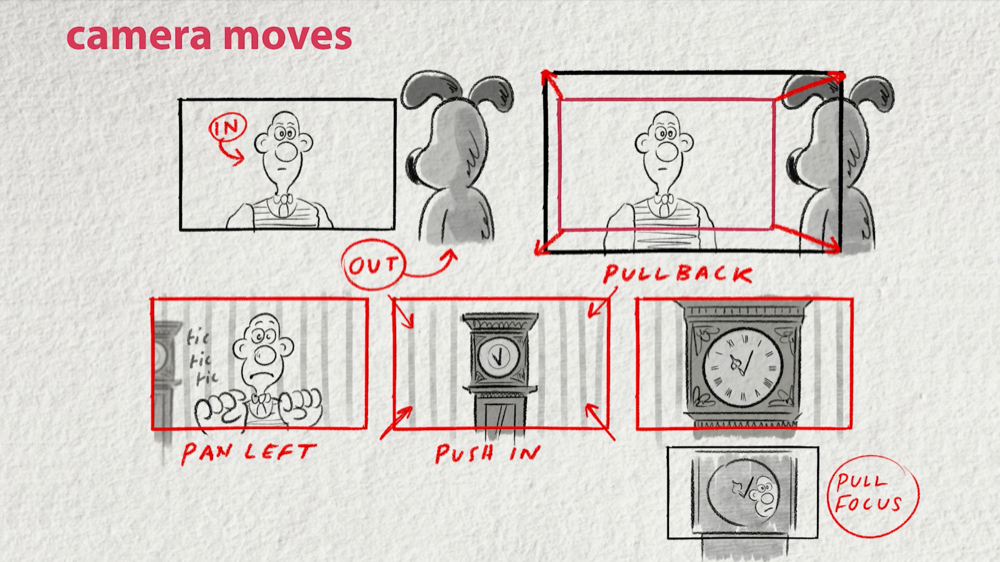

Who is this course for?
This course is ideal for those who have always wanted to explore storyboarding but didn’t know where to start, or those with storyboarding experience looking for insider knowledge and lessons from an industry-leading storyboarding professional.

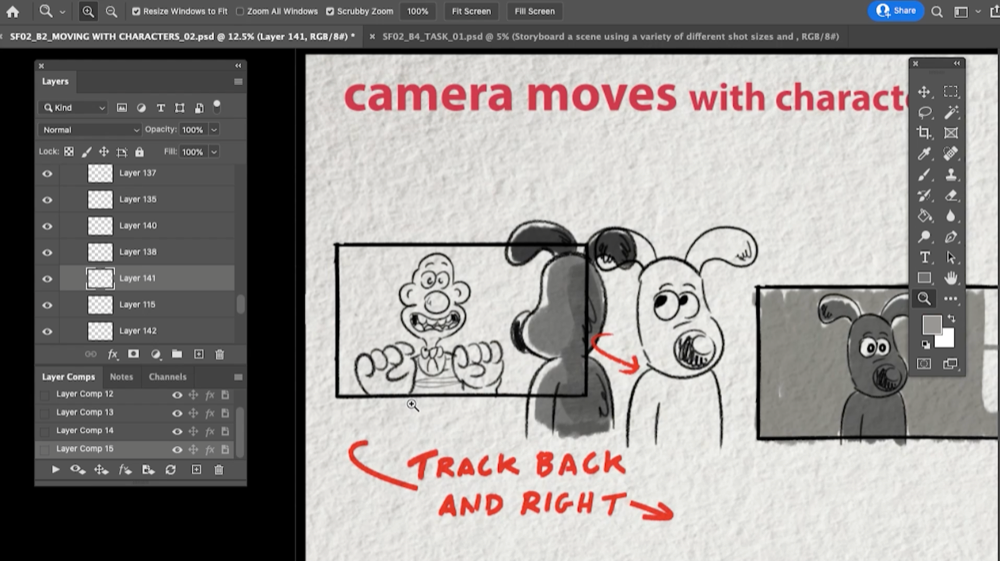
WHAT HAPPENS AFTER YOU ENROL?
-
Your first 2 masterclasses and weekly task will appear 4 days after the date you join the course at 9am GMT.
-
Use this time to source any little bit of kit you might need, and try experimenting with some storyboarding techniques before you get going.
-
The remaining weeks will be delivered every 7 days until the end of the course.
WHAT HAPPENS WHEN YOU COMPLETE THE COURSE?
-
You have access to the entire course for an extra 7 months.
-
Watch and re-watch everything as many times as you'd like.
-
You will have access to the community pages of the course for 7 months.
-
You are invited to a live-streamed Q&A (within 6 months of graduating) with a senior storyboard artist.


WHAT EQUIPMENT DO I NEED?
EQUIPMENT USED IN OUR MASTERCLASSES
If you have any further questions, then please sign up for our next Aardman Academy Open Day
or get in touch at academy@aardman.com